“Here to Help” is a support column written especially for Formstack’s awesome, loyal customers.
A survey here, an event registration there...over time, your web forms can really start to pile up. As you use more online forms to boost productivity, there’s just one downside:Your once-tidy account may start to seem a bit cluttered.Time for spring cleaning! Your Formstack account is packed with features you can use to get back to high efficiency mode in no time. Just follow the steps below to refresh your account into a form building tool you can zip through in seconds.
1. Set up folders
At first, you may have been working with a handful of online forms that you accessed through the Formstack dashboard. But as you continue to copy and customize a wide range of forms, that short stack can gradually grow into a mountain. When that mountain peaks, it’s time to start filing forms within Formstack folders. Here’s how:In the Forms tab, click the “Create New Folder button” and give your folder a name.
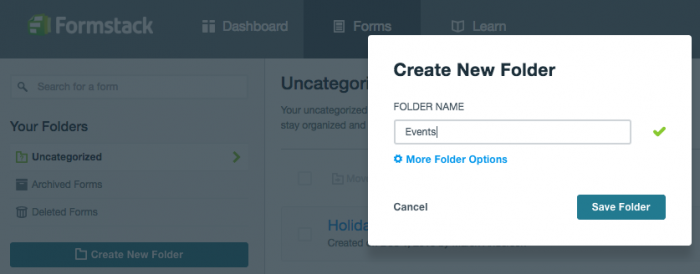
If you’d like to create subfolders, click the gear icon next to More Folder Options to pull up the Folder Settings menu.
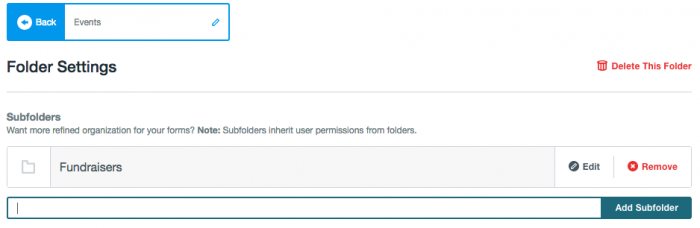
Once you’ve set up your folders and subfolders, head back to the Forms tab and select Uncategorized. From here, you can move forms to corresponding folders by checking off the box next to them and clicking Move To. You can visit the Folder Settings tab of any folder at any time to rename, delete, and update who has access.
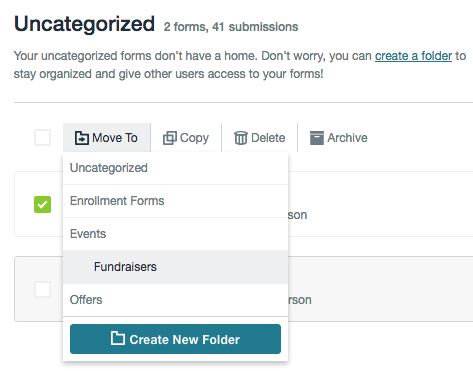
If you’d like to learn more about Formstack folders, head over to this support doc.
2. Archive Out-of-Date Forms
Do you currently spend a lot of time combing through a long list of forms—including ones that you haven’t used in months? If so, this is a good time to start archiving. Formstack’s archive feature is especially handy for forms that are reused periodically (such as annual event registrations or HR enrollment forms).To archive a form, go to the Settings tab of the form you want to disable. Under General Settings, select when you’d like for the form to be disabled based on date or number of form submissions. You can also customize the message users will see when they try to access the form after it’s been disabled. Then, select Save Settings to have the form archived until you need it again.
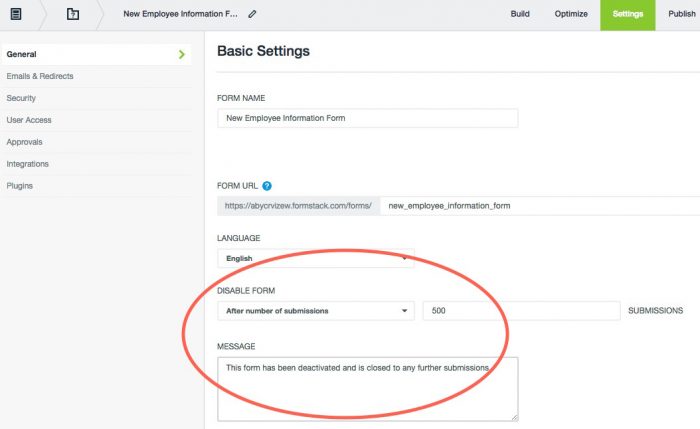
Keep in mind that archived forms will count against the total allowed within your form plan. If and when you reach your form allowance, you can free up space by deleting or unarchiving and repurposing older forms.
3. Free Up Space with Cloud Storage Integrations
Do you collect a lot of files or signatures with your form submissions? While Formstack is designed to make it easy to access this data, there are times when it's more efficient to have some information stored offsite.You can tidy things up and free up storage within your Formstack account by integrating with your Google Drive, Box, Dropbox, or Amazon S3 account.Within your form’s Settings tab, select Integrations > Documents and then click Add under the service you want to use.

After logging into your cloud storage account, you’ll be prompted to tell Formstack where you’d like to have files sent and how you’d like for them to be named. Once you turn the integration on, any future uploads you collect within your form will be automatically rerouted to your cloud storage account.
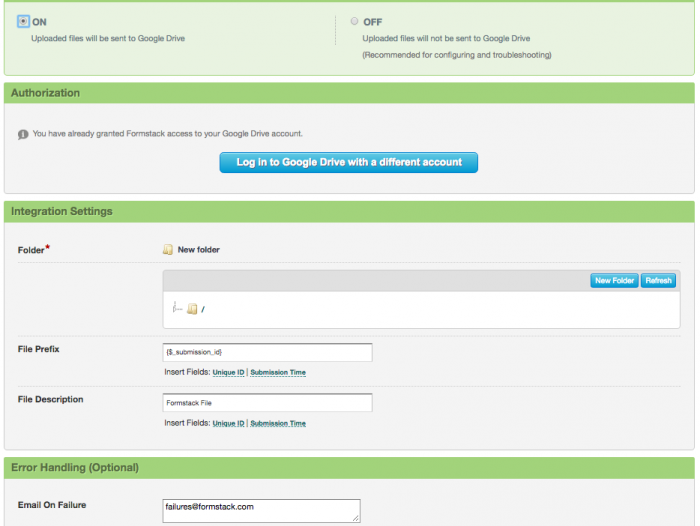
If some files have already been uploaded to the Formstack database and you’d like to clear those out as well, you can click on them individually within the Form Submissions tab to save each one to your preferred storage location before deleting it from your Formstack account.Visit the Formstack support center for more tips on integrating with Google Drive, Dropbox, Box, and Amazon S3.
4. Take advantage of Form Portals
Keeping your account clean can get especially tricky as the number of web forms you have to organize, distribute, and track grows. Formstack Portals makes it exponentially easier to consolidate the various forms within your account.By creating a web portal, or online "hub" for your web forms, you can categorize forms, set due dates, track completion, schedule reminders, and more—all from within one central interface. Portals can be used to simplify the process of organizing everything from new hire onboarding forms to customer surveys to event registrations.
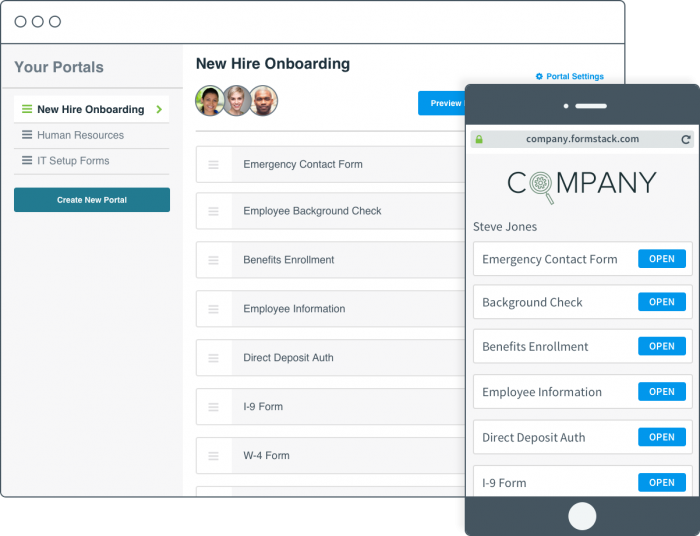
Learn more about the benefits of using Portals.
The above “spring cleaning” tips will work wonders when it comes to creating a stress-free environment for your own Formstack account. But what happens when you manage multiple user accounts for different clients or business units? Well, we have a solution for that, too. Learn more at the link below.











